EnVision v1 customers can receive a free 1-year subscription to EnVision v2 using their v1 Activation Key! Below we describe the process for activating your v2 license.
How do I activate my free 1-year subscription to EnVision v2 using my EnVision v1 Activation Key?
First, create a new account at https://app.box5software.com/ if you don't have one already, known as the Box5 Software Portal, which is different from the previous Box5 Software website account. This account was formerly known as the EnGage Portal and has been rebranded so if you already had an EnGage Portal account you can continue to use those credentials.
You can then add your v1 key where indicated to receive your 1 free year of v2.
If I activate a v2 license using my EnVision v1 activation key, do I lose access to v1?
No, using your v1 license to activate EnVision v2 does not invalidate your v1 license. You will be able to use your v1 license forever regardless of v2.
How do I activate EnVision v2 with my license?
-
Download EnVision v2 if you haven't already https://box5software.com/download and install it on your computer
-
Open the app and you will be prompted with “Evaluation Version” screen. Choose the “Activate” option.
-
Next is the “Activate EnVision” screen. Press the “Login” button and enter the same email and password used on the Box5 Portal when you purchased your license.
-
After logging in, you will see the number of available licenses. Press “Activate” if there are enough licenses available and you will be prompted to name the computer. This is so you can see which computer has the current active license on the portal. This value should be unique and meaningful to you. Press “Ok” and the license will be activated.
Bonus: on the Box5 Portal you can now see your active license and deactivate it for use on another computer.