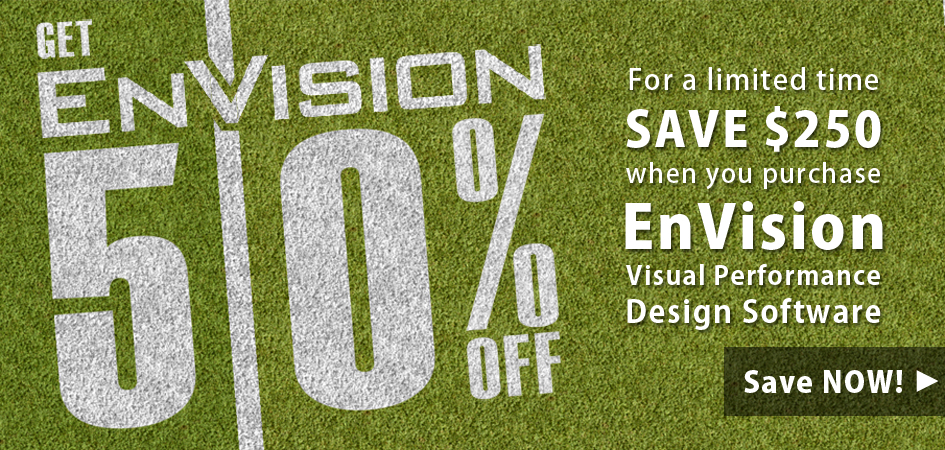- Details
We're excited to announce the release of EnVision v2.1.01, packed with new features ✨, interface improvements 🎨, and important bug fixes 🐛 that will streamline your drill design workflow. This...

- Details
We’re excited to announce a major new feature that spans across multiple Box5 Software products: Music Playback in EnGage. For the first time, drill designers, educators, and performers using EnGage by...

- Details
EnVision v2.0.03 Now Available – Native Support for Apple Silicon July 26, 2025 – Box5 Software Inc. Box5 Software Inc. is proud to announce the release of EnVision Visual Performance Design v2.0.03,...
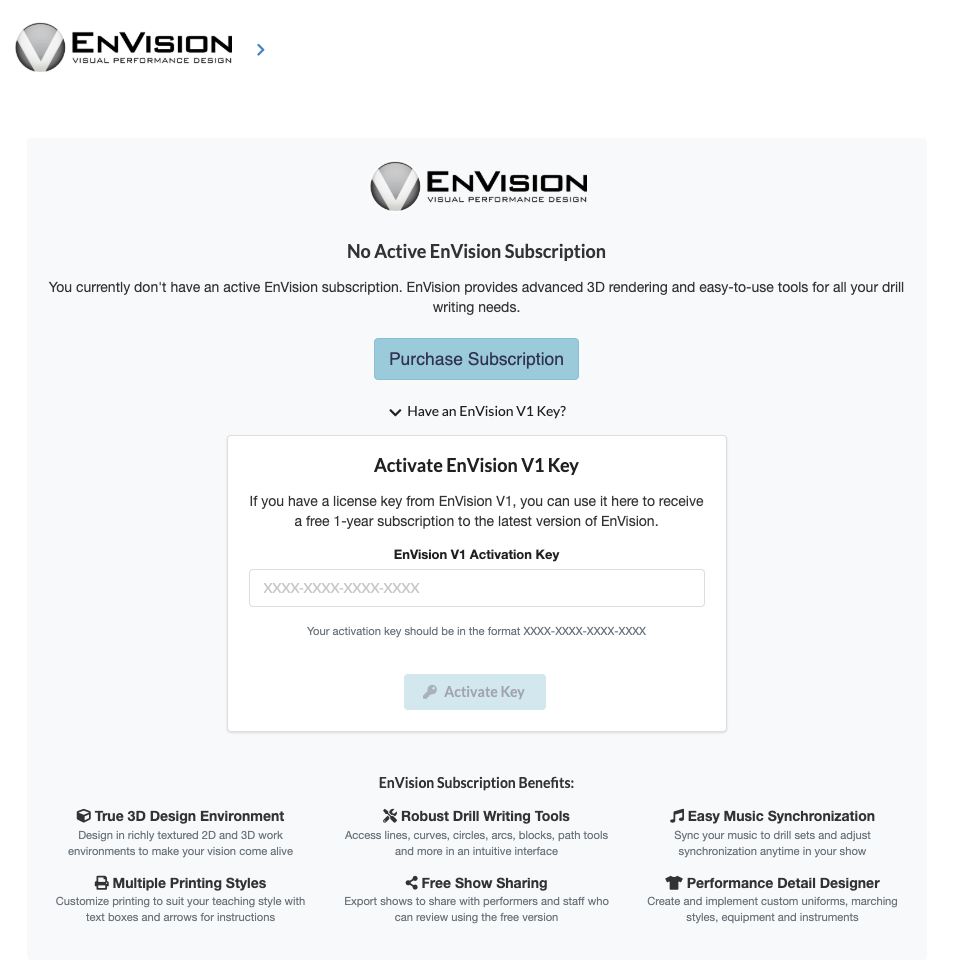
- Details
EnVision v1 customers can receive a free 1-year subscription to EnVision v2 using their v1 Activation Key! Below we describe the process for activating your v2 license. How do I activate...

- Details
Box5 Software Inc. is thrilled to announce the official release of EnVision Visual Performance Design v2 on May 25, 2025. In development for many years, this new version has had a...