Upon completing your purchase, your EnVision user license is emailed immediately after payment has been accepted. If you do not receive your EnVision user license within five minutes, please check your spam folder.
To activate your license you need to complete the following steps:
- Visit our product features and download page to download and install EnVision on to your computer.
- Open the EnVision file on your hard drive, and activate it by entering the EnVision user license provided in the email received after you have made your payment.
- An EnVision user license cannot be shared on multiple computers. If you need to use EnVision on multiple computers, you will need to purchase a license for each computer.
- Installation issues with network firewalls. Some customers have received an error message while trying to activate their license on a network with a firewall (e.g. at school, work, etc.). Don't worry if this happens to you. Contact us at contact@box5software.com
and we will help you install your license manually.
We have a few resources to help you get started:
- Watch our EnVision University and quick tip video tutorials on our Box5 Software YouTube channel.
- Visit our user forum.
- Review instructions in the EnVision Help Centre on the Box5 Software website.
Please contact us at contact@box5software.com if you have any questions.
System Requirements
PC Requirements
Windows® XP or higher.
1 gigabyte (GB) RAM (32-bit) or 2 GB RAM (64-bit).
500 megabytes (MB) available hard disk space (32-bit) or 600 MB (64-bit).
1.5 gigahertz (GHz) or faster 32-bit (x86) or 64-bit (x64) processor.
Mac Requirements
Mac OS X 10.5 Leopard or higher, Intel based Macs only.
1 gigabyte (GB) RAM (32-bit) or 2 GB RAM (64-bit).
500 megabytes (MB) available hard disk space (32-bit) or 600 MB (64-bit).
1.5 gigahertz (GHz) or faster 32-bit or 64-bit processor.